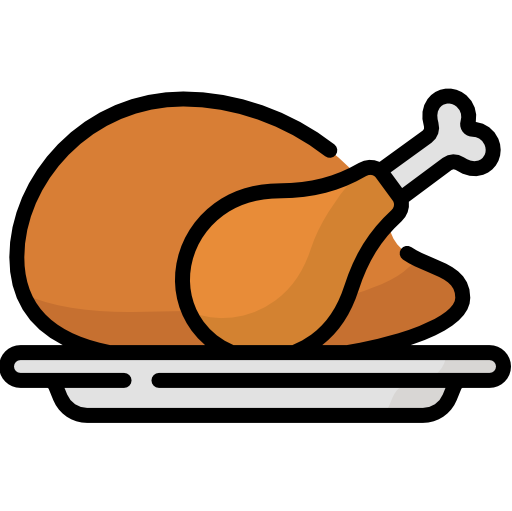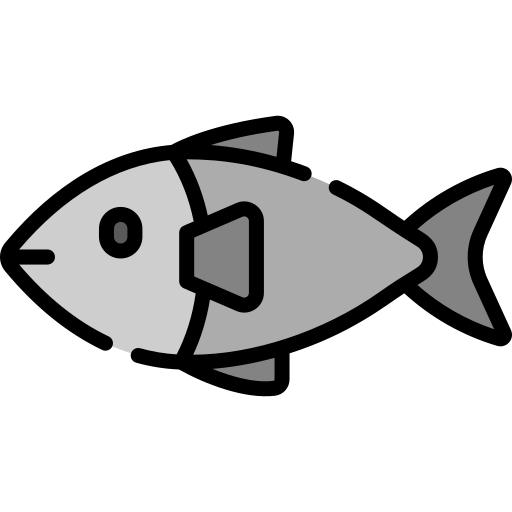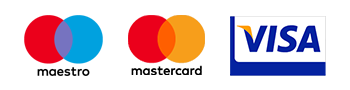Podmienky používania Portálu
1. Článok
Základné pojmy a ustanovenia
1.1. Prevádzkovateľ je spoločnosť KOLLÁR services s. r. o., so sídlom Karpatské námestie 10A, 831 06 Bratislava - mestská časť Rača, IČO: 50369954, DIČ: 2120306375, IČDPH: SK2120306375, zapísaná v Obchodnom registri Okresného súdu Bratislava I, vložka číslo 112076/B. Kontakt: [email protected]
1.2. Portál je internetový portál, dostupný na URL adrese www.megusta.sk, v ktorom Používatelia prostredníctvom prehliadača v počítači alebo v mobilnom zariadení môžu objednávať jedlo, nápoje alebo tovary on-line z ponuky Reštaurácií s donáškovou službou zverejnených na tomto Portáli.
1.3. Používateľ je každá fyzická osoba, ktorá navštívi internetový portál megusta.sk a/alebo využíva akékoľvek a/alebo všetky služby Portálu, predovšetkým on-line objednávanie jedál a nápojov z ponuky Reštaurácii zverejnených na tomto Portáli.
1.4. Zmluvným vzťahom medzi Používateľom a Prevádzkovateľom sa rozumie vzťah, ktorý vznikol na podnet Používateľa prostredníctvom Registrácie a/alebo Objednávky. Počas Zmluvného vzťahu sa Prevádzkovateľ zaväzuje umožniť Používateľovi využívať jeho účet (a to najmä prihlasovacie údaje, používateľské heslo a/alebo ostatné údaje uvedené v procese registrácie). Zmluvný vzťah trvá po celú dobu platnej registrácie Používateľa, a/alebo po celú dobu od Objednávky, až kým nedôjde k riadnemu a úplnému vysporiadaniu vzťahov medzi Používateľom a Prevádzkovateľom a/alebo Používateľom a Reštauráciou. V prípade ak dôjde k zrušeniu konta zo strany Používateľa po zadaní Objednávky, zmluvný vzťah sa považuje za ukončený až po vysporiadaní vzťahov medzi Používateľom a Reštauráciou.
1.5. Reštaurácia je prevádzkovateľ stravovacích služieb, ktorý poskytuje rozvoz jedál, nápojov a iných tovarov zverejnený so svojou ponukou na Portáli, s ktorou Prevádzkovateľ uzavrel zmluvu. Portál je na základe tejto zmluvy oprávnený s používateľov v mene Reštaurácie uzatvoriť Kúpnu zmluvu na tovar prezentovaný prostredníctvom služieb Portálu.
1.6. Objednávka je presné určenie požadovaného jedla, nápojov alebo tovarov Reštaurácie, ktoré Používateľ vyžaduje od Reštaurácie a odosiela z Portálu do Reštaurácie spolu s údajmi nevyhnutnými pre doručenie objednávky. Údajmi podľa predchádzajúcej vety sú: krstné meno a priezvisko Používateľa, jeho telefonický a e-mailový kontakt, adresa Používateľa, požadovaný čas doručenia objednávky a ďalšie údaje, ktoré Používateľ môže zadať do poznámky a ktoré slúžia k riadnemu, úplnému a bezproblémovému vybaveniu a doručeniu Objednávky. Vytvorením objednávky a jej následným potvrdením zo strany Reštaurácie vzniká medzi Používateľom a Reštauráciou Kúpna zmluva podľa odseku 1.7.
1.7. Kúpna zmluva je vzťah medzi Používateľom a Reštauráciou v písomnej podobe vo forme Objednávky, ktorú uzatvára Používateľ s Reštauráciou prostredníctvom portálu podľa Zákona č. 102/2014 Z. z. a Zákona č. 40/1964 Zb. Občiansky zákonník. Používateľ sa zaväzuje, že za vybrané jedlo, nápoj alebo tovar, resp. celú Objednávku zaplatí kúpnu cenu uvedenú pri rekapitulácií Objednávky a že objednané jedlo, nápoj alebo tovar po doručení zo strany Reštaurácie prevezme. Reštaurácia sa zaväzuje, že na základe Objednávky pripraví jedlo, nápoj alebo tovar a doručí ho Používateľovi na adresu uvedenú v Objednávke za podmienok uvedených v týchto Podmienkach používania Portálu alebo na Portáli a to v tomto poradí. Vo výnimočných prípadoch, pokiaľ to Reštaurácia umožní aktivovaním tlačidla "Platba v hotovosti kuriérovi" pri rekapitulácii Objednávky v sekcii Platba a potvrdenie, môže Používateľ za Objednávku zaplatiť až v momente doručenia jedla osobe, ktorú Reštaurácia na tento účel poverila.
1.8. Dodacia lehota je čas, do ktorého sa Reštaurácia zaväzuje doručiť jedlo, nápoj alebo tovar uvedený v Objednávke Používateľovi. Dodacia lehota je 1 deň, pokiaľ sa Používateľ nerozhodne o objednávku na neskorší kalendárny deň. Ak sa tak stane, tak sa dodacia lehota predlžuje o toľko kalendárnych dní, koľko tvorí rozdiel medzi žiadaným dňom a dňom zadania Objednávky. Čas uvedený na objednávke, v SMS správe a na Portáli je len orientačný. Skutočný čas doručenia objednávky závisí od aktuálneho vyťaženie reštaurácie, dopravnej situácie a poveternostných vplyvov na pozemné komunikácie a od ďalších nepredvídateľných faktorov. Prevádzkovateľ nezodpovedá za prípadné omeškanie zo strany Reštaurácie.
1.9. Manipulačný poplatok je poplatok, ktorý niektoré Reštaurácie zverejnené na Portáli účtujú Používateľovi za každú porciu/kus objednaného jedla, nápoja alebo tovaru. Ide o poplatok najmä za manipuláciu, prepravu a pod. V prípade ak konkrétna Reštaurácia bude účtovať Manipulačný poplatok, bude Používateľ s touto skutočnosťou riadne oboznámený pri rekapitulácií Objednávky.
1.10. Službou sa rozumejú všetky a/alebo každá činnosť, ktoré vedú a/alebo mali viesť k úspešnému, riadnemu a úplnému odbaveniu Objednávky - tj. príprave objednaného jedla, nápojov alebo tovarov uvedených v Objednávke, ich riadne zabalenie a doručenie na adresu Používateľa uvedenú v Objednávke.
1.11. Podmienky používania Portálu predstavujú tieto podmienky používania Portálu, ktoré upravujú vzťah medzi Používateľom a Prevádzkovateľom pri využívaní služieb portálu megusta.sk Používateľov (bez ohľadu na druh zariadenia, ktoré na to využíva).
1.12. Príslušným orgánom dozoru nad službami poskytovanými Prevádzkovateľom je Slovenská obchodná inšpekcia, Inšpektorát SOI pre Bratislavský kraj, Inšpektorát SOI pre Bratislavský kraj, Prievozská 32, P.O. Box 5, 820 07 Bratislava 27.
2. Článok
Základné podmienky
2.1. Prevádzkovateľ poskytuje Reštauráciám na Portáli priestor pre zverejňovanie služieb ponúkaných Reštauráciami, čím umožňuje svojim Používateľom uzatvorenie Kúpnej zmluvy s Reštauráciou prostredníctvom Portálu. Odsúhlasením Podmienok používania Portálu dochádza medzi Používateľom a Prevádzkovateľom k uzatvoreniu zmluvného vzťahu (ďalej len „Zmluva o poskytnutí služby“), ktorý umožňuje Používateľovi využívať služby Portálu, najmä uzatvoriť Kúpnu zmluvu na tovar prezentovaný prostredníctvom služieb Portálu, ktorá je uzatváraná medzi Používateľom a Reštauráciou.
2.2. Využívanie služieb Portálu je možné výlučne so súhlasom Používateľa s týmito Podmienkami používania Portálu.
2.3. Portál využíva registráciu prostredníctvom telefónneho čísla a e-mailu. Registrácia Používateľa na Portáli nie je povinná, zaregistrovaním má však Používateľ k dispozícii možnosť vytvoriť Objednávku jednoduchšie, rýchlejšie a pohodlnejšie bez nutnosti opakovane vypĺňať údaje.
2.4. Používateľ si môže objednať akékoľvek jedlo, nápoj alebo tovar, ktorý je uvedený v jednotlivých ponukách Reštaurácii zverejnených na Portáli.
2.5. Používateľ vyplnením objednávkového formulára, kliknutím na tlačidlo „Dokončiť objednávku s povinnosťou platby“ vytvorí Objednávku a následným potvrdením Objednávky zo strany Reštaurácie uzatvára s Reštauráciou Kúpnu zmluvu podľa odseku 1.7., na základe ktorej sa Reštaurácia zaväzuje dodať objednané položky a Používateľ sa zaväzuje zaplatiť za objednané položky.
2.6. Používateľ odsúhlasením týchto Podmienok používania Portálu v procese registrácie a/alebo odsúhlasenia Objednávky, zároveň vyjadruje výslovný súhlas s poskytnutím Služby pred uplynutím lehoty na odstúpenie od zmluvy (14 dní odo dňa uzavretia Zmluvy o doručení jedla). V zmysle § 7 ods. 6 písm. a) zákona č. 102/2014 Z. z. udelením tohto súhlasu Používateľ stráca právo na odstúpenie od Kúpnej zmluvy. Z toho vyplýva, že Storno Objednávky po kliknutí na tlačidlo „Dokončiť objednávku s povinnosťou platby“ nie je možné.
2.7. Prevádzkovateľ Portálu ako poskytovateľ je na základe Zmluvy o poskytnutí služby oprávnený na základe zmluvy s Reštauráciou zverejnenou na Portáli prijímať v mene príslušnej Reštaurácie od Používateľov platby kúpnej ceny za Objednávky, vykonané online platobnou kartou cez platobnú bránu prevádzkovanú treťou osobou a následne vyúčtovať a uhradiť prijaté finančné prostriedky Reštaurácii.
3. Článok
Práva a povinnosti Používateľa
3.1. Používateľ vyhlasuje, že je plne spôsobilý na právne úkony a má viac ako 16 rokov. Využívanie služieb Reštaurácie, kúpa jedla, nápojov alebo tovarov z Reštaurácie a využívanie služieb je možné len pre fyzické osoby staršie ako 16 rokov.
3.2. Používateľ je pri registrácii alebo využívaní služieb Portálu bez registrácie povinný poskytnúť aktuálne, správne a pravdivé údaje.
3.3. Používateľ je zodpovedný za bezpečné uchovávanie svojich používateľských údajov. Používateľ je zodpovedný za všetky aktivity vykonané prostredníctvom svojho používateľského konta.
3.4. Používateľ sa zaväzuje kontaktovať Prevádzkovateľa ihneď po zistení neautorizovaného použitia svojho používateľského konta a svojich údajov.
3.5. Používateľ nie je oprávnený využívať služby Portálu k akýmkoľvek účelom, ktoré by boli v rozpore so všeobecne záväznými právnymi predpismi, dobrými mravmi alebo týmito Podmienkami používania Portálu. Používateľ nesmie služby Portálu využívať spôsobom, ktorý by mohol poškodiť, znemožniť, preťažiť alebo zhoršiť funkciu serverov prevádzkovaných Prevádzkovateľom alebo jeho partnermi alebo rušiť používanie týchto serverov alebo služieb serveru inými osobami. Používateľ nesmie akýmkoľvek spôsobom získavať ani sa pokúšať získavať akékoľvek materiály či informácie týkajúce sa služieb Portálu, ktoré nie sú (neboli) verejne sprístupnené alebo poskytnuté prostredníctvom serverov prevádzkovaných Prevádzkovateľom.
3.6. Vyplnením a odoslaním objednávky Používateľ (kupujúci) súhlasí s týmito Podmienkami používania Portálu, ako aj s ďalšími podmienkami on-line objednávania jedla, nápojov alebo tovarov z ponuky Reštaurácií.
3.7. Uzatvorením Kúpnej zmluvy vzniká Používateľovi povinnosť zaplatiť za objednané jedlo a prevziať doručované jedlo, pričom kúpna cena sa považuje za uhradenú prijatím platby na účet Prevádzkovateľa, ktorý prijíma platby v mene Reštaurácie.
4. Článok
Zodpovednosť za škodu a zodpovednosť za vady
4.1. Používateľ si je vedomý toho, že využíva služby Portálu výhradne na vlastné riziko. Prevádzkovateľ nezodpovedá za činnosť Používateľov služieb Portálu, ani za spôsob akým služby Portálu Používatelia využívajú. Prevádzkovateľ nenesie žiadnu zodpovednosť za prípadné zneužitie služieb Portálu Používateľom, či tretími osobami.
4.2. Prevádzkovateľ nenesie žiadnu zodpovednosť za škody, ktoré by vznikli Používateľom alebo tretím osobám priamo, nepriamo či náhodne v dôsledku alebo v súvislosti s využívaním služieb Portálu.
4.3. Prevádzkovateľ nezodpovedá za škody, ktoré by vznikli Používateľom alebo tretím osobám v dôsledku nemožnosti využívania služieb Portálu alebo v priamej či nepriamej súvislosti s touto skutočnosťou.
4.4. Prevádzkovateľ Portálu negarantuje správnosť, úplnosť, pravdivosť a aktuálnosť informácii zverejnených o Reštauráciách a ich ponuke na Portáli.
4.5. Prevádzkovateľ nenesie zodpovednosť za prípadné nekalosúťažné konanie jednotlivých Reštaurácii a nezodpovedá za porušovanie autorských práv a iných práv vyplývajúcich z duševného vlastníctva alebo práv ochrany osobnosti, ktoré by mohlo vyplynúť z informácii zverejnených na Portáli.
4.6. Prevádzkovateľ neručí za nepretržitú funkčnosť Portálu, jej bezchybnú činnosť a zabezpečenie. Zároveň má právo prerušiť alebo pozastaviť funkčnosť Portálu bez akéhokoľvek upozornenia a uvedenia dôvodu.
4.7. Prevádzkovateľ nezodpovedá za akúkoľvek škodu, ktorá by mohla byť Používateľovi spôsobená v súvislosti s používaním služieb Portálu, alebo v súvislosti s nefunkčnosťou a chybovosťou Portálu a/alebo v súvislosti s činnosťou iných používateľov či z iných dôvodov.
4.8. Uzatvorením Kúpnej zmluvy vznikajú práva a povinnosti na základe Kúpnej zmluvy Používateľovi a príslušnej Reštaurácii. Prevádzkovateľ nezodpovedá za plnenie záväzkov vyplývajúcich zo Zmluvy o kúpe jedla.
4.9. Prevádzkovateľ nezodpovedá za kvalitu jedál, nápojov a tovarov a služieb poskytovaných Reštauráciami, akékoľvek reklamácie je potrebné uplatňovať priamo u Reštaurácie, od ktorej bolo jedlo, nápoj alebo tovar objednaný.
4.10. Ak Používateľ, ktorý má postavenie spotrebiteľa, nie je spokojný so spôsobom, akým Prevádzkovateľ vybavil jeho reklamáciu, alebo ak sa domnieva, že boli porušené jeho práva, má možnosť obrátiť sa na Prevádzkovateľa so žiadosťou o nápravu e-mailom na [email protected]. Ak Prevádzkovateľ na žiadosť o nápravu odpovie zamietavo alebo ak na ňu neodpovie do 30 dní odo dňa jej odoslania, má Používateľ právo obrátiť sa s cieľom ochrany svojich spotrebiteľských práv na subjekt alternatívneho riešenia sporov v súlade so zákonom č. 391/2015 Z.z. o alternatívnom riešení spotrebiteľských sporov a o zmene a doplnení niektorých zákonov v znení neskorších predpisov. Počas alternatívneho riešenia sporov Používateľ - spotrebiteľ spolupracuje so subjektom alternatívneho riešenia sporov v záujme rýchleho vyriešenia sporu. Návrh na začatie alternatívneho riešenia sporu je možné podať spôsobom určeným podľa § 12 predmetného zákona. Subjektom alternatívneho riešenia sporov je „Slovenská obchodná inšpekcia, Prievozská 32, P.O. Box 5, 820 07 Bratislava 27“, resp. iná príslušná oprávnená právnická osoba zapísaná v zozname subjektov alternatívneho riešenia sporov vedenom Ministerstvom hospodárstva Slovenskej republiky (zoznam je dostupný na stránke http://www.mhsr.sk). Používateľ, ktorý je spotrebiteľ, je oprávnený si vybrať subjekt alternatívneho riešenia spotrebiteľských sporov, na ktorý sa obráti. V prípade cezhraničného sporu má Používateľ - spotrebiteľ právo obrátiť sa na Európske spotrebiteľské centrum, ktoré mu poskytne adresu na doručovanie, elektronickú adresu alebo telefonický kontakt na subjekt alternatívneho riešenia sporov, ktorý je príslušný na riešenie jeho sporu.
4.11. V súlade s článkom 14 Nariadenia Európskeho parlamentu a Rady (EÚ) č. 524/2013 z 21.05.2013 o riešení spotrebiteľských sporov online, ktorým sa mení nariadenie (ES) č. 2006/2004 a smernica 2009/22/ES, Používateľ, ktorý je spotrebiteľom má právo svoje práva a nároky, vyplývajúce zo zmluvného vzťahu (Zmluvy o doručení jedla) s Prevádzkovateľom, uplatňovať v rámci alternatívneho online riešenia sporov. Riešenie sporov online zabezpečuje platforma prevádzkovaná Európskou Komisiou. Používateľ, ktorý je spotrebiteľ, je oprávnený využiť platformu RSO na riešenie sporov, v jazyku, ktorý si zvolí. Platforma RSO je prístupná online na https://webgate.ec.europa.eu/odr/main/index.cfm?event=main.home.chooseLangu
4.12. Alternatívne riešenie sporov môže využiť len Používateľ- fyzická osoba, ktorá pri uzatváraní a plnení spotrebiteľskej zmluvy nekoná v rámci predmetu svojej podnikateľskej činnosti, zamestnania alebo povolania. Alternatívne riešenie sporov sa týka len sporu medzi spotrebiteľom a Prevádzkovateľom, vyplývajúceho zo spotrebiteľskej zmluvy alebo súvisiaceho so spotrebiteľskou zmluvou. Alternatívne riešenie sporov sa týka len zmlúv uzatvorených na diaľku.
5. Článok
Ochrana osobných údajov
5.1. Používateľ odoslaním Objednávky prostredníctvom Portálu poskytuje Prevádzkovateľovi údaje, ktoré Prevádzkovateľ spracúva v rozsahu, spôsobom a na účely, ktoré sú v súlade s ustanoveniami nariadenia Európskeho parlamentu a Rady (EÚ) 2016/679 z 27.apríla 2016 o ochrane fyzických osôb pri spracúvaní osobných údajov a o voľnom pohybe takýchto údajov, ktorým sa zrušuje smernica 95/46/ES (všeobecné nariadenie o ochrane údajov) a zákona č. 18/2018 Z. z. o ochrane osobných údajov a o zmene a doplnení niektorých zákonov. Osobné údaje Používateľa sú spracúvané Prevádzkovateľom na účel uzavretia a plnenia Zmluvy o sprostredkovaní, Kúpnej zmluvy a plnenia záväzkov vyplývajúcich z týchto zmlúv, alebo v súvislosti s nimi, na účel vedenia účtovnej a daňovej evidencie, na účel priameho marketingu, na účel vybavovania reklamácií či iných žiadostí alebo sťažností Používateľa. Prevádzkovateľ teda spracúva osobné údaje Používateľa najmä pri vybavovaní Objednávok, vystavovaní faktúr, doručovaní Objednávok, evidencii Objednávok, a pri vybavovaní prípadných reklamácií, žiadostí alebo sťažností dotknutých osôb. Prevádzkovateľ bude spracúvať osobné údaje po dobu trvania zmluvného vzťahu a 5 rokov nasledujúcich po skončení zmluvného vzťahu. Viac informácii k spracúvaniu osobných údajov získa Používateľ v zásadách spracúvania osobných údajov Prevádzkovateľa určených pre zákazníkov využívajúcich služby Portálu, ktoré sú dostupné tu.
5.2. Prevádzkovateľ Používateľa informuje, že v zmysle § 62 ods. 3 zákona č. 351/2011 Z. z. o elektronických komunikáciách v znení neskorších právnych predpisov (ďalej len „Zákon o elektronických komunikáciách“) ho môže oslovovať s volaniami, so zasielaním e-mailov a SMS správ na kontaktné adresy, ktoré uviedol pri registrácii na účely priameho marketingu vlastných podobných tovarov a služieb. Volanie, e-mail alebo SMS správa podľa predchádzajúcej vety môže mať informačný alebo reklamný charakter a ich pôvodcom je Prevádzkovateľ. Prevádzkovateľ bude spracúvať osobné údaje po dobu trvania zmluvného vzťahu a 5 rokov nasledujúcich po skončení zmluvného vzťahu. Nesúhlas s volaním, so zasielaním týchto e-mailov alebo SMS správ môže Používateľ kedykoľvek oznámiť Prevádzkovateľovi prostredníctvom kontaktného formulára (alebo na iný kontakt pokiaľ tak určujú tieto Podmienky používania Portálu alebo osobitné podmienky) alebo jednoduchým odhlásením pri každom doručení e-mailovej správy kliknutím na odkaz na konci e-mailovej správy.
6. Článok
Záverečné ustanovenia
6.1. Podmienky používania Portálu nadobúdajú platnosť a účinnosť dňom ich uverejnenia. Vzťah Používateľa a Prevádzkovateľa sa v otázkach neupravených týmito Podmienkami používania Portálu spravuje ustanoveniami Občianskeho zákonníka a ďalších všeobecne záväzných právnych predpisov Slovenskej republiky.
6.2. Prevádzkovateľ je oprávnený tieto Podmienky používania Portálu upravovať najmä z dôvodu zmien právnych predpisov, technologických zmien, ale aj z dôvodu rozšírenia a/alebo zmien ponuky svojich služieb. Upravené Podmienky používania Portálu sa použijú na Objednávky potvrdené odo dňa účinnosti zmenených Podmienok používania Portálu.
6.3. Prevádzkovateľ má právo meniť, inovovať a inak modifikovať služby Portálu bez predchádzajúceho upozornenia Používateľov ako aj bez ich súhlasu.
6.4. Prevádzkovateľ je oprávnený kedykoľvek obmedziť, prípadne úplne zablokovať prístup Používateľa na Portál, pokiaľ svojím správaním porušuje tieto Podmienky používania Portálu a/alebo všeobecne záväzné platné právne predpisy.
V Bratislave, dňa 20.9.2021